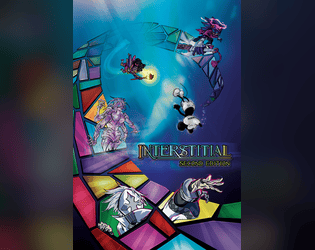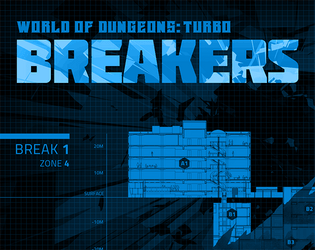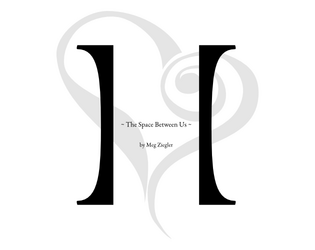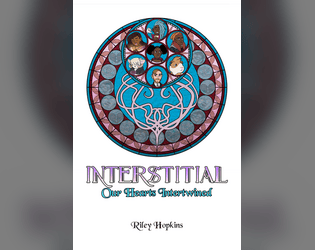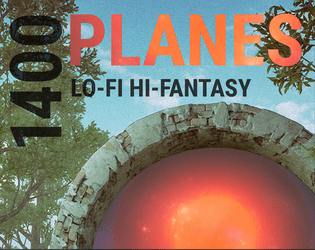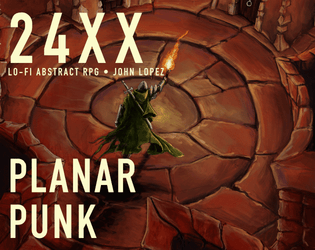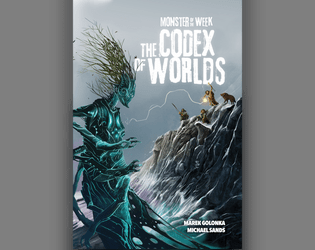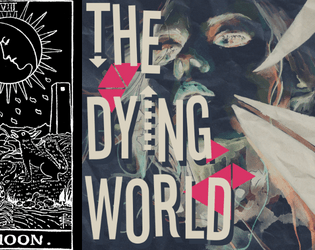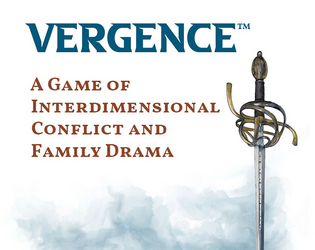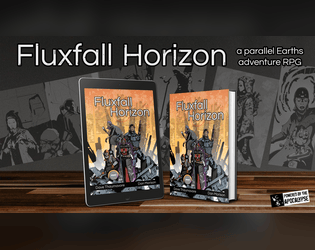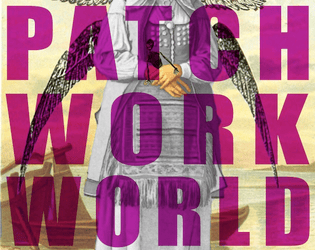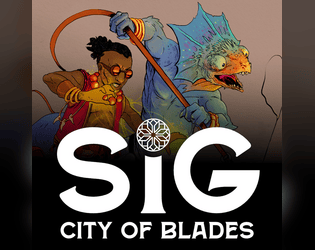JonSolo42
Multiverse TTRPG
Crossovers, Friends, and the People We Meet Along The Way
Lo-Fi Hi-Fantasy Plane-Hopping RPG. Part of the 1400 plug-and-play micro-RPG series.
A super-condensed, lo-fi abstract RPG about planar revolutionaries fighting the system.
storytelling game of two detectives in two cities solving one case